I have never searched my network’s updates on LinkedIn, but they’ve gone ahead and changed the way the widget and interaction work. This is now the default state:

“Search Updates” is a link. Clicking that link…
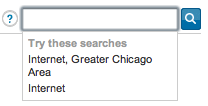
Boom! Now you’ve got a search box. All right. That’s a little odd, I’ll admit, and I’m not sure (yet) why they didn’t go with the tried and true input type=”search” deal:
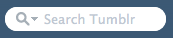
Interestingly, too, in the original state one can click the magnifying glass button to conduct a search - even when the search term hasn’t been entered. All this does is take the user to a broader updates page with filters and the like. But, if the text box has been activated and text entered therein, it acts as a traditional search button.